AI is now a fundamental part of business operations, making processes more efficient and allowing teams to focus on higher-value work. With Microsoft’s Power Platform Wave 1 2025 updates, AI is becoming more embedded and even more intelligent.
The new features introduce Copilot Studio agents for AI-powered interactions, Plan Designer for guided app creation, and Workflow Designer for visual automation.
So, what does all this mean for you? Faster processes, smarter customer service, and more time to focus on what really matters. Let’s break down these updates, dive into real-world examples, and show how Microsoft’s AI tools are reshaping business automation.
AI Agents in Power Platform: Automating Business Interactions
Copilot Studio Agents are AI-driven assistants (sometimes referred to as bots) that interact with users, handle inquiries, and automate responses. Their focus is on real-time engagement, decision-making, and workflow execution based on user interactions.
Agents work with Power Automate to trigger workflow automation, approvals, and data processing without manual intervention. Businesses can use these agents in Microsoft Teams, customer-facing websites, and internal business applications to handle inquiries, auto-assign tasks, escalate unresolved issues, and notify users in real time.
How it Works in the Real World
Take a retail company that receives thousands of customer inquiries about order statuses. They can deploy a Copilot Studio agent that:
- Understands customer intent and extracts the order number using AI-driven entity recognition.
- Queries Dataverse or SQL Server for real-time order status updates.
- Triggers an automated workflow to notify customers if an order is delayed.
- Escalates complex cases to a live agent in Microsoft Teams if further action is needed.
By reducing manual intervention and optimizing response times, businesses can significantly improve customer experience and operational efficiency.
What’s New for Agents in Wave 1 2025?
With these updates, Microsoft is elevating Copilot Studio agents to be even more intelligent, autonomous, and deeply integrated within Power Platform:
- Users will be able to describe their business scenario in natural language, and AI will generate an agent with predefined workflows, data connections, and interaction logic.
- Agents will have better decision-making abilities. For example, an agent assisting with order tracking can now factor in inventory levels, shipping delays, and past customer interactions to provide a more intelligent and dynamic response.
- Agents will be able to initiate complex workflows across multiple apps, such as triggering approvals, modifying records in Dataverse, or analyzing real-time operational data.
- Multiple AI agents will be able to work together. For example, one agent might handle customer inquiries, while another monitors inventory and fulfillment for a more holistic end-to-end process automation.
- Agents will now remember past inquiries and proactively provide solutions, making interactions feel more natural and efficient.
Copilot in Power Platform: AI-Assisted Development & Automation
Microsoft Copilot in Power Platform is an AI-powered development assistant that helps business users and developers create applications, automate workflows, and analyze data faster.
Unlike Copilot Studio agents, which interact with users and handle inquiries, Copilot in Power Platform assists in building applications and automating processes by translating natural language inputs into working solutions, while still allowing developers to refine and customize its outputs.
How It Works in the Real World
For example, the HR department needs an app to manage employee onboarding tasks. Instead of manually creating tables and workflows, they can:
- Describe their needs in natural language: “Build an app that tracks onboarding progress, assigns tasks to managers, and notifies HR when steps are completed.”
- Copilot generates a Dataverse schema, including tables for New Hires, Tasks, and Completion Status.
- AI writes a Power Fx formula to check if all required tasks are completed before marking an employee as fully onboarded.
- Copilot suggests a Power Automate flow that sends reminders to managers when a task is overdue.
By using Copilot to assist in app-building and workflow automation, the HR team can create a fully functional onboarding app in minutes, reducing the time and effort traditionally required for custom development.
What’s New for Power Platform Copilot in Wave 1 2025?
Copilot in Power Platform evolves from an AI assistant into an AI-powered co-developer, making it even easier for anyone to build apps, automate, and analyze business processes faster.
- Users can now generate a complete application by describing their business problem in natural language, and Copilot will create data models, UI layouts, and workflow logic, significantly reducing manual setup.
- Copilot will analyze existing business processes and suggest new Power Automate flows that optimize efficiency by connecting approvals, notifications, and system updates.
- For Power BI, users can now ask more complex data questions in natural language, and Copilot will generate the appropriate DAX or SQL queries to surface real-time insights without requiring advanced analytics expertise.
- Copilot will now adapt based on how users interact with it, offering more tailored recommendations for app components, workflow sequences, and automation logic.
“With AI-assisted development, what once took weeks of coding and logic design can now be built in minutes.”
AI-Driven Designers: Intelligent Process Optimization
Microsoft’s Wave 1 2025 updates bring major enhancements to Plan Designer and Workflow Designer, making them smarter, more proactive, and more deeply integrated across Power Platform.
Unlike Copilot Studio agents, which focus on real-time interactions and decision-making, or Copilot in Power Platform, which assists with app-building and formula generation, designers are focused on streamlining process automation and structuring business logic with minimal user input.
Plan Designer (Power Apps)
Plan Designer in Power Apps enables users to describe an app’s purpose in natural language, and AI automatically generates the necessary data models, UI components, and automation rules. The tool also provides prebuilt templates based on industry-specific scenarios, accelerating the app development process while ensuring best practices are followed.
Workflow Designer (Power Automate)
Workflow Designer is a visual automation builder that allows users to create workflows without writing code. It analyzes past workflow patterns, identifies inefficiencies, and suggests optimal automation paths using AI-powered recommendations. By leveraging a drag-and-drop interface, Workflow Designer simplifies process automation.
How They Work in the Real World
For example, let’s say a procurement team wants to automate invoice approvals to reduce delays and improve compliance. With Workflow Designer, they can:
- Describe a workflow: “Invoices over $10,000 require manager approval.”
- AI generates a Power Automate workflow that integrates with SharePoint and Dataverse, ensuring invoices are automatically routed for approval.
- An escalation process is added, where AI routes flagged invoices to senior management if they remain unapproved for a certain period.
Designers helps eliminate bottlenecks, enforce approval rules, and ensure compliance with minimal manual intervention.
What’s New for Designers in Wave 1 2025?
Microsoft’s Wave 1 2025 updates will make Plan Designer and Workflow Designer smarter, more proactive, and more deeply integrated across Power Platform. With a real language description, designers can automatically build an entire process, including data models, UI layouts, automation sequences, and security permissions-requiring even less manual setup than before.
- Workflows built in Workflow Designer can now span across Power Platform, Microsoft 365, and third-party applications like SAP or ServiceNow, for truly end-to-end process automation.
- AI can now automatically detect approval hierarchies and past decision-making patterns to suggest preconfigured multi-step approvals, reducing manual configuration for complex business processes.
- Plan Designer will now include built-in security role suggestions, ensuring that data access is restricted appropriately based on organizational policies and compliance standards.
See Power Platform & AI in Action
Power Platform’s Wave 1 2025 updates contain a host of substantial developments for automating and improving business processes. Plus, with a scalable low-code strategy, you can start small with process improvements and expand to enterprise-wide automation as your company grows.
Join our exclusive webinar, Copilot + Power Platform: Process Automation with AI Agents, where we’ll showcase:
- How AI Agents transform business operations through automation
- Practical use cases showcasing AI + Power Platform
- Live demo: Power Automate, Copilot, and Power Apps working together
- Best practices for implementing AI-powered automation at scale
Also, for a dive into how you can use Power Platform in your organization, consider JourneyTeam’s one-day Power Platform Business Value Workshop for a focused assessment of your organization’s needs related to Microsoft’s Power Platform, including how to use AI and Copilot capabilities.
Get Started Today!