Microsoft announced they will increase the subscription pricing for Dynamics 365 Business Central effective October 1, 2025.
The new prices are as follows (annual subscription):
- Essentials: $80 per user/month (up from $70)
- Premium: $110 per user/month (up from $100)
- Device License: $45 per device/month (up from $40)
These pricing changes are accompanied by expanded default storage allocations for each license type, offering more capacity to support growing data needs.
Who Is Affected and When
- New subscriptions: All new Business Central subscriptions purchased on or after October 1, 2025, will be subject to the new pricing.
- Existing subscriptions: Current customers will move to the new rates at their next renewal after October 1, 2025. This applies to both annual and month-to-month agreements.
Ways to Lock In Current Pricing
To maintain the current (lower) pricing for as long as possible, consider the following strategies:
- Renew or extend your subscription before October 1, 2025: If you sign or renew a multi-year or annual contract before the price increase takes effect, you can lock in the current rates for the duration of that contract. The new pricing will only apply when your next renewal occurs after October 1, 2025.
- Choose longer contract terms: Opting for a longer-term agreement (such as a multi-year or annual contract) before the deadline will ensure your organization pays the current rates for the full term of that contract, delaying the impact of the price increase.
- Review and optimize your licenses: Audit your current license usage to ensure you are not over-licensed or paying for unused seats. This can help offset the impact of future price increases.
Tip: Use this as an opportunity to right-size your environment. For example:
- Are you using Premium licenses where Essentials would suffice?
- Can shared devices be re-licensed under the Device model?
- Have any seasonal or inactive users been deprovisioned?
Right-sizing your licenses could offset some of the upcoming increase.
Why Is Microsoft Increasing Prices?
Microsoft has stated that the new pricing reflects continued investments in Business Central, including:
- Expanded AI capabilities and Copilot integration
- Enhanced storage and performance scalability
- Broader functionality across finance, supply chain, and service operations
- Greater alignment with other Microsoft cloud products
While price increases are never ideal, they do reflect a more robust product roadmap that includes innovations that can significantly improve business outcomes.
Consider Locking In Your Subscription Price
One key message for customers is that they still have an opportunity to lock in the current pricing before the increase takes effect. Under current Microsoft licensing rules, annual or multi-year terms signed before October 1, 2025, will retain the old pricing until their next renewal after that date.
Important Considerations
- Month-to-month subscriptions will be subject to the new pricing immediately starting October 1, 2025, with no opportunity to lock in the old rates beyond September 2025.
- Annual and multi-year contracts signed before October 1, 2025, will maintain the current pricing until their renewal date that falls on or after October 1, 2025.
- Engage your Microsoft partner to ensure you are on the most efficient licensing model and to help with renewals or contract extensions before the price increase takes effect.
Summary: Lock-In Opportunities
| Subscription Type | Lock-In Opportunity | Action Needed Before Oct 1, 2025 |
|---|---|---|
|
Annual/Multi-year Contract |
Yes, until next renewal | Renew or extend contract before deadline |
| Month-to-month | No (new pricing applies in October) | Consider switching to annual contract |
By acting before October 1, 2025, organizations can preserve current pricing for as long as their existing contract term lasts. After that, the new rates will apply at the next renewal.
FAQ: Can existing subscriptions be renewed at the old rates after October 2025?
No! Existing Microsoft Dynamics 365 Business Central subscriptions cannot be renewed at the old rates after October 2025. According to Microsoft’s announced policy, any subscription renewals or term expirations that occur on or after October 1, 2025, will be subject to the new, higher pricing. This applies to both annual and multi-year agreements. Only subscriptions renewed or extended before September 30, 2025, can lock in the current (old) pricing for the duration of that contract term.
For example, if your renewal date is after October 1, 2025, you will pay the new rates at your next renewal, regardless of when your original subscription began. To retain the old pricing, you must renew or extend your subscription before the September 30, 2025 deadline.
Wondering What To Do Next?
Now is the time to evaluate your Microsoft licensing strategy. Connect with your partner to uncover cost-saving opportunities and ensure you’re on the most efficient subscription model before the October deadline.
At JourneyTeam, we help customers navigate renewals, optimize licensing, and unlock added value through bundled managed services. With quarterly license reviews and annual usage assessments, you’ll be equipped to make informed, cost-effective decisions that align with your goals.
Beyond license cost, this is also an ideal time to review whether your licensing supports your security and compliance needs. Our experts can assess your security posture and help you implement best practices – whether it’s Zero Trust, Identity and Access Management, Cyber Threat Protection, or doing the same tenant health check review on your Microsoft 365 licenses – JourneyTeam can help!